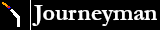This is a down and dirty primer on creating custom Google Campaign URL’s for use with Google Analytics.
If you are creating any type of digital marketing, I would encourage you to check out Google Analytics' Campaign URL Builder tool. It is FREE, and fairly easy to use, even for someone not technically minded. I am going to walk through this, feel free to skip ahead.
First, you need to be using Google Analytics for this to be worthwhile. Setting up Google Analytics is beyond the scope of this post.
Second, et cetera, if you have a website, let's say https://jewelersbenchpin.com and you want to place a digital advertisement somewhere for it. This advertisement could be a link from another website, a Facebook ad, a Google Ad, a QR code, and so forth. In my example I am going to point to the Jewelers Benchpin Forums website, but you can point to your own website. Rather than just point to the domain, like https://jewelersbenchpin.com or index.php or even to some other link like your about page or whatever, it is best to be able to properly track what traffic advertisements are actually generating. So, for this example we start by going to the Google Campaign URL Builder tool:
https://ga-dev-tools.google/ga4/campaign-url-builder/
From there we start entering data into the form.
Website URL
Here at Jewelers Benchpin Forums we use the following URL for registrations:
https://jewelersbenchpin.com/ucp.php?mode=register
This is the website, web page, URL, end location, target, place where I want whoever clicks our final link to visit. So I enter that into the “website URL” field. If you want your potential clients to end up at your website you would just type in your website address, specifically where you want them to visit.
Campaign ID
This is whatever you want it to be. This generally points to a specific product promotion effort. Honestly, this is a bit confusing. Just think of this as another way to refine your traffic sources/acquisition. For our example, I am calling this campaign, “jbf registration”. So, that is what I put into this field, sans the quotation marks.
Campaign Source
This is where your link will be located, or the source of your traffic. If you are going to use this for a Facebook Ad, you could call this, “facebook ad” or “facebook ad 20251225” or whatever you want to call this campaign. For our example, I am going to call our campaign source, “jewelersbenchpin.com” because that is where this advertisement is originating, our own website. If you were going to put a QR code somewhere, then you would want to name this wherever you are putting the QR code. If it were in a magazine called “XYZ Magazine” then maybe consider entering “xyz magazine may 2024 issue” in this field.
Campaign Medium
This is the type of source that you will be using. If you are sending out a newsletter email, maybe call this “email newsletter” or just “email”. For our example, I am going to enter, “banner”.
Campaign Name
This is fairly straightforward. Put the name of this campaign here. For our example, I am entering, “join jbf”.
Campaign Term
This is related to paid keywords. You can leave this blank if you want. For our example, I am entering, “jewelers forum”.
Campaign Content
This is where you specify specific advertisements. For our example, I am entering, “black and white 0000001”.
The end result is generated as you fill in the form. This is the results from our example:
https://jewelersbenchpin.com/ucp.php?mode=register&utm_source=jewelersbenchpin.com&utm_medium=banner&utm_campaign=join+jbf&utm_id=jbf+registration&utm_term=jewelers+forum&utm_content=black+and+white+0000001
To see this in action, log out of Jeweler Benchpin Forums, then go to our main page, https://jewelersbenchpin.com and you should see some advertisements on the top and bottom banners. If they do not show our advertisement, refresh the page. Once you see our advertisement, put your mouse over the banner and you should be able to see the URL where it would take you if you clicked it.
Side note: You can use these links to study your competition.
Using Google Analytics Campaign URL Builder
-
Javier Odom Verified
- Forum Senior Journeyman

- Posts: 373
- Joined: Tue Aug 08, 2023 4:22 pm
- Location: United States of America
- Contact: